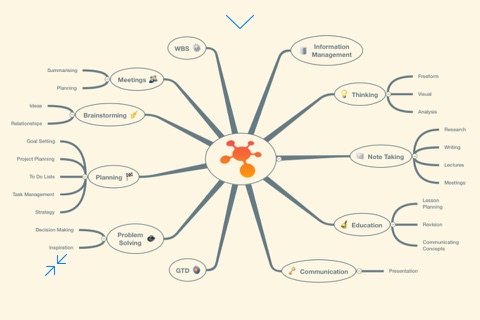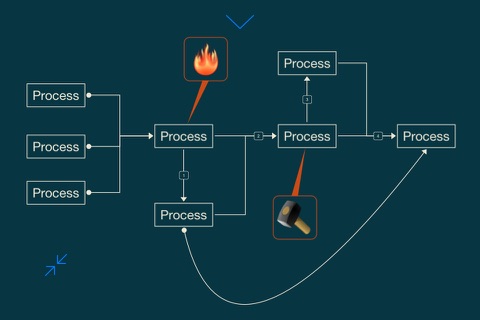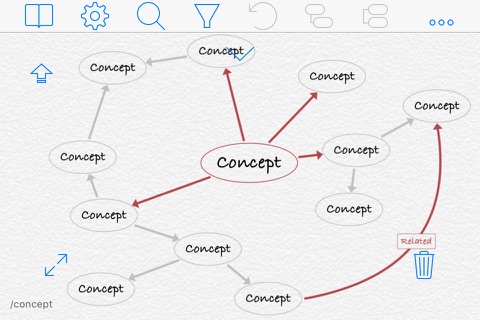iThoughts - Mind Map app for iPhone and iPad
4.2 (
5152 ratings )
Productivity
Education
Developer:
toketaWare
11.99 USD
Current version:
7.28, last update: 1 year ago
First release : 13 May 2014
App size: 45.46 Mb
iThoughts is a mindmapping tool for the iPad, iPhone and iPod touch (Mac and Windows versions also available.)
Mindmapping enables you to visually organise your thoughts, ideas and information.
Not sure if iThoughts is right for you? Try the free iThoughts2go app first.
Typical Uses:
• Task lists.
• Summarising.
• Brainstorming.
• Project planning.
• Goal setting.
• WBS
• Course Notes/Revision.
• Meeting Notes.
• GTD
Highlights:
Import and export to and from many of the most popular desktop application formats:
• MindManager
• iMindmap
• Freemind/Freeplane
• Novamind
• XMind
• Mindview
• ConceptDraw
• OPML (OmniOutliner, Scrivener etc.)
• Excel/Numbers (CSV)
• Markdown
• Plain/rich text
• ...plus import only support for CMAP, Scapple, Mindmeister, Mindnode, Mindmapper, SimpleMind and MyThoughts
Export to:
• MS Powerpoint/Keynote (PPTX)
• MS Word/Pages (DOCX)
• MS Project (XML)
• PDF
• PNG
• Markdown
• Website (HTML + attachments)
• Flashcard (Quizlet.com / Cram.com)
• Things (Task Management App)
• iCloud Calendar/Reminders
Plays nicely:
• iOS Document Picker (to enable iCloud, Dropbox, OneDrive access)
• Dark Mode
• Drag and Drop
• Full page screenshots
• Siri
• Multitasking (side by side windows)
• Handoff (start editing a map on one device - finish up on another)
• Send and open email attachments
• Share (Twitter, Facebook and other apps e.g. GoodReader, Keynote, Pages etc.)
• Cut/Copy/Paste within and between maps and other apps (e.g. Mail, Safari and Notes etc.)
• Upload and download community generated maps from Biggerplate
• iOS handwriting to text (scribble) support
Flexible Topic Attributes:
• Colour / Shape
• Images / Icons
• Notes
• Rich text (using Markdown)
• Hyperlinks (websites, other maps, other topics)
• Callouts / Floating topics
• Boundaries / Groups
• Auto-numbering
• Named relationships between topics
• Style support (predefined collections of colors, fonts, shapes etc.)
Task Management:
• Assign start/due date, effort, progress, priority and resources
• Email task reports (by project, by resource)
Advanced Mindmap Features:
• Multiple layouts (horizontal, vertical, fishbone etc.)
• Multiple link styles (curved, tapered, right angled etc.)
• Embedded documents (PDF, XLS, DOC etc)
• Over 100 builtin icons and 90 clipart images.
• Over 30 background canvas patterns (with option to import more.)
• 14 system Map Styles (with option to import more.)
• Doodle (finger drawing)
• Multiple topic selection
• Search and Replace text within topics and notes.
• Filter topics (text, date etc)
• External bluetooth keyboard support.
• External Projector support
• Rule based sorting - including option to sort continuously
• Encrypted, password protected maps (integrated with TouchID and FaceID)
• Outline View
• Topic Summaries
• Conditional Formatting
• LaTeX
Please visit the website for more information, screenshots and videos.
Pros and cons of iThoughts - Mind Map app for iPhone and iPad
iThoughts - Mind Map app good for
I have been using iThoughts for a few years now. It has improved regularly; support is prompt and efficient. The transition between laptop (windows7) and iPadAir is smooth and painless.
What more can one ask for? Just keep up the great work please!
Very well thought out mind mapping application. For those that want to really get a lot out of it, be sure to download the advanced tips map.
Amazing how easy this is to use on iPad, then export to Keynote or other formats. It syncs well. It does what a mind map should do, but then it surprises by going further and doing more -- and doing it well.
iThoughts makes quick brainstorming easy then enables deep reflection to fill out your ideas. And when youre ready to go onto the next phase of polishing a piece, its markdown export is excellent (especially with Marked 2 on macOS). Moreover, the maps are beautiful and theres a surprising amount of advanced features and shortcuts, though you by no means need to learn them right away. More than worth the price; a truly pro app on the iPad.
Project Planning, to dos, true mind mapping, org charts, capturing notes (easy with collapsing )...etc
I have used every MINDMAP software, this one is so versatile for traditional mind mapping, task management (awesome), I love the task related features (setting time lines on a node, assigning resources, syncing with reminders in iOS, creating list and checking them off with gestures. The developer has done an amazing job, performance for massive mind maps is superior to desktop equivalent software. Love the syncing between drop box and my iPhone 6plus and IPad Air . I highly recommend you try this first.
This, among all the other mind-mapping products I’ve tried over the years, is for me the best one. It offers a complete integration between the iOS and OS X platforms, updated to the latest iOS8 and OS X Yosemite, and it’s really a pleasure to use.
Those who already know the concepts behind Mind Mapping software will be able to check the current features on the developers’ blog - among the many, support for page-splitting during printing of very large maps, external display support for presentations, and the recent introduction of Focus mode, which is a dream come true for those, like us, who would do everything to work in a distraction-free environment.
So, take a look for yourselves, and don’t hesitate !
Some bad moments
to make the app compatible with IOS9 is OK.
To forget the IOS8 users --> 0 stars.
Each time a new IOS is coming, a bunch of apps are killed. That is why I dont update.
At 11.99 and sold on the App Store it needs to be able to sync on iCloud (which it doesnt). I had to buy ithoughts just to be able to have my maps still accessible on ios8 even though I already own ithoughts HD and paid another 10$ for it not long ago. IthoughtsHD doesnt work on ios8 and hence I was forced to buy this as the developer decided a new iOS version means it needs to be rebought. Decent mind mapper but now I need to go and setup drop box but drop box doesnt work in China which is where I currently reside for work... So I will need to do daily backups via email. I wonder how long it will be before this app is scrapped by the developer too and force me to buy another app just to support ios9
It was ok for my first several projects, but when graph gets more complicated, auto align and cannot edit linkages gets me huge headache, why cant you make everything more manual
XmMnd→iThoughtsでは問題ありません。正しく表示されます。iThoughtsからXmindへの互換性が酷すぎます。位置ずれが酷くて使い物になりません。XMindとの相互利用が目的で新規購入しましたが、非常に残念です。改善を求めます。
1 out of 5 for making me pay second time after the vendor abandoned the iThoughtsHD app. He can do this again by the way.
Автор продает одно и то же приложение дважды, остановив развитие первого. И может поступить так снова.
When the iPad first came out it was viewed as a consumption device, not a creation device. As apps have become more powerful the ability to create on the iPad has improved immensely. But for many tasks, desktop computers are still the best choice with the iPad as a tool for lighter work.
Not so with iThoughts. The ability to quickly drag, zoom, type and even draw directly at a node with your finger makes this a more powerful tool than most desktop mindmapping programs. The developer has done an amazing job adding new features to this app. Now that Apple has given us better iCloud Drive access, the developer provided a great new sync solution via iCloud.
Ive tried several mind mapping apps now and none come close to iThoughts, although most cost the same or more. Theres a lot to learn but if you want the best mind mapping app, this is it.
Usually iThoughts - Mind Map iOS app used & searched for
mindnode,
mindmap,
flow chart,
flowchart,
and other. So, download free iThoughts - Mind Map .ipa to run this nice iOS application on iPhone and iPad.